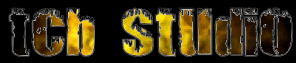Hello
I bought my girlfriend a Karaoke machine for christmas. I am burning CD+G for her too.
Is there anyway on my computer that i can test to see if they are being burned correctly?
Thanks
Q
Testing Copied CDs
Download a trial copy of Power CD+G Player http://www.powerkaraoke.com/download/cd ... osetup.exe and see if it will play them. If not, you are probably using the wrong burning software or a non CDG compatible burner or both.
That is right there. I know that I have the dual layer/double format Lite On burners, they don't play the cd+g, but I can rip them off in the cdg format whereas I can play them on my computer.
As long as I have an external hard drive, I am not worried if I can play them straight off of the cd-rom, when I can store them on the hard drive for playing later.
As long as I have an external hard drive, I am not worried if I can play them straight off of the cd-rom, when I can store them on the hard drive for playing later.